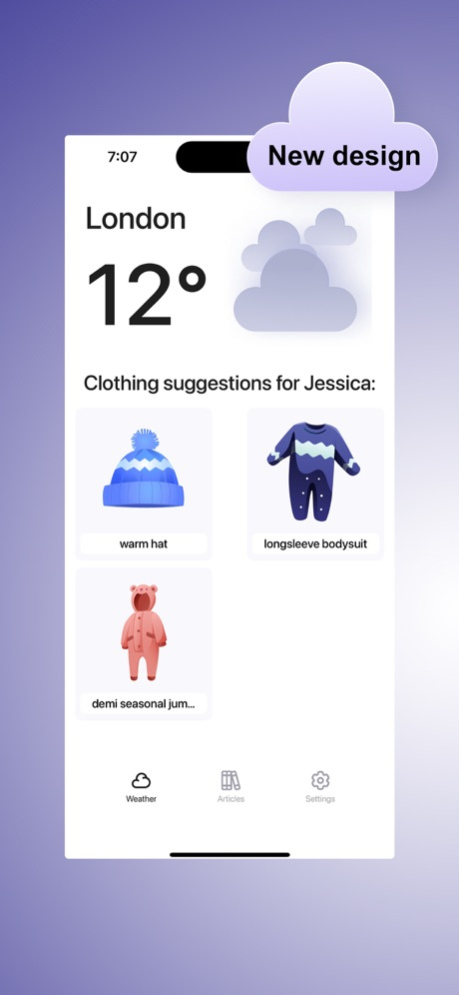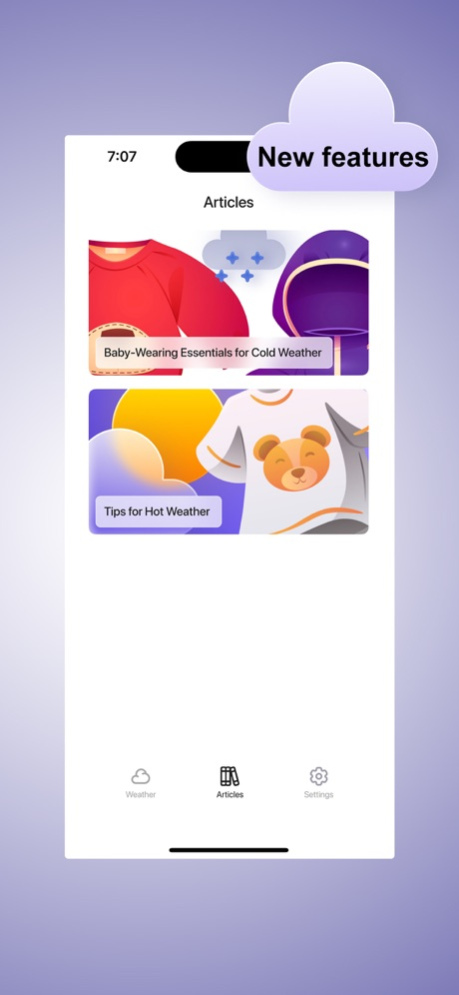BabyClimate 1.1
Continue to app
Free Version
Publisher Description
Baby's weather-appropriate outfits
Welcome to BabyClimate, the app designed exclusively for parents with babies up to 1-year-old.
Real-Time Weather Updates: Stay informed about the current weather conditions in your location so you can plan your baby's outfit accordingly.
Age-Specific Recommendations: We cater exclusively to babies up to 1-year-old, providing clothing ideas that suit their needs and ensure they are happy and snug throughout the day.
Simplicity at Its Best: We believe in keeping things straightforward. BabyClimate focuses on delivering exactly what you need - quick weather updates and adorable outfit ideas - without any unnecessary complications.
Jan 24, 2024
Version 1.1
Exciting Update! Discover a sleek new design for faster navigation! Set the perfect dressing temperature on our new settings page. Explore insightful articles on baby fashion, available offline! Dress your little one with ease and style. Update now!
About BabyClimate
BabyClimate is a free app for iOS published in the Food & Drink list of apps, part of Home & Hobby.
The company that develops BabyClimate is Hanna Cherniakova. The latest version released by its developer is 1.1.
To install BabyClimate on your iOS device, just click the green Continue To App button above to start the installation process. The app is listed on our website since 2024-01-24 and was downloaded 0 times. We have already checked if the download link is safe, however for your own protection we recommend that you scan the downloaded app with your antivirus. Your antivirus may detect the BabyClimate as malware if the download link is broken.
How to install BabyClimate on your iOS device:
- Click on the Continue To App button on our website. This will redirect you to the App Store.
- Once the BabyClimate is shown in the iTunes listing of your iOS device, you can start its download and installation. Tap on the GET button to the right of the app to start downloading it.
- If you are not logged-in the iOS appstore app, you'll be prompted for your your Apple ID and/or password.
- After BabyClimate is downloaded, you'll see an INSTALL button to the right. Tap on it to start the actual installation of the iOS app.
- Once installation is finished you can tap on the OPEN button to start it. Its icon will also be added to your device home screen.